Account Shipping Addresses Setting
2024-09-12 08:25:13
How to manage and add addresses?
If you wish to add and manage your addresses, please go to the Addresses interface and click the "+" to add a new address.
Remember to save the new address after editing.
To edit, delete, or select one of the addresses as the default, simply click the button located at the bottom right.
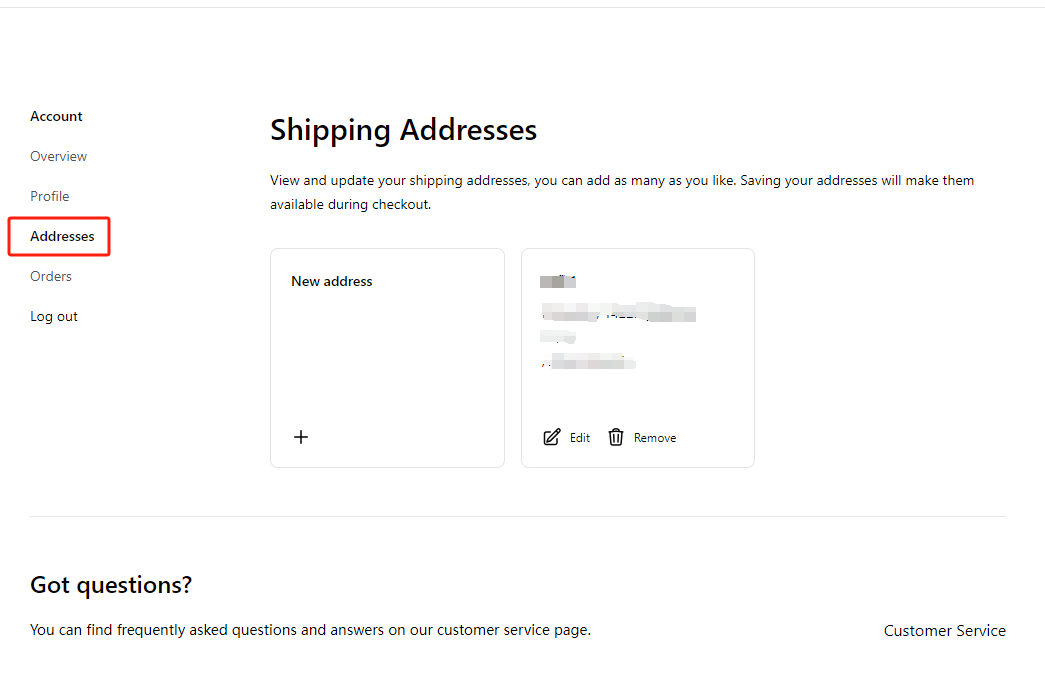
Copyright © 2024 Goldenfirs. All rights reserved