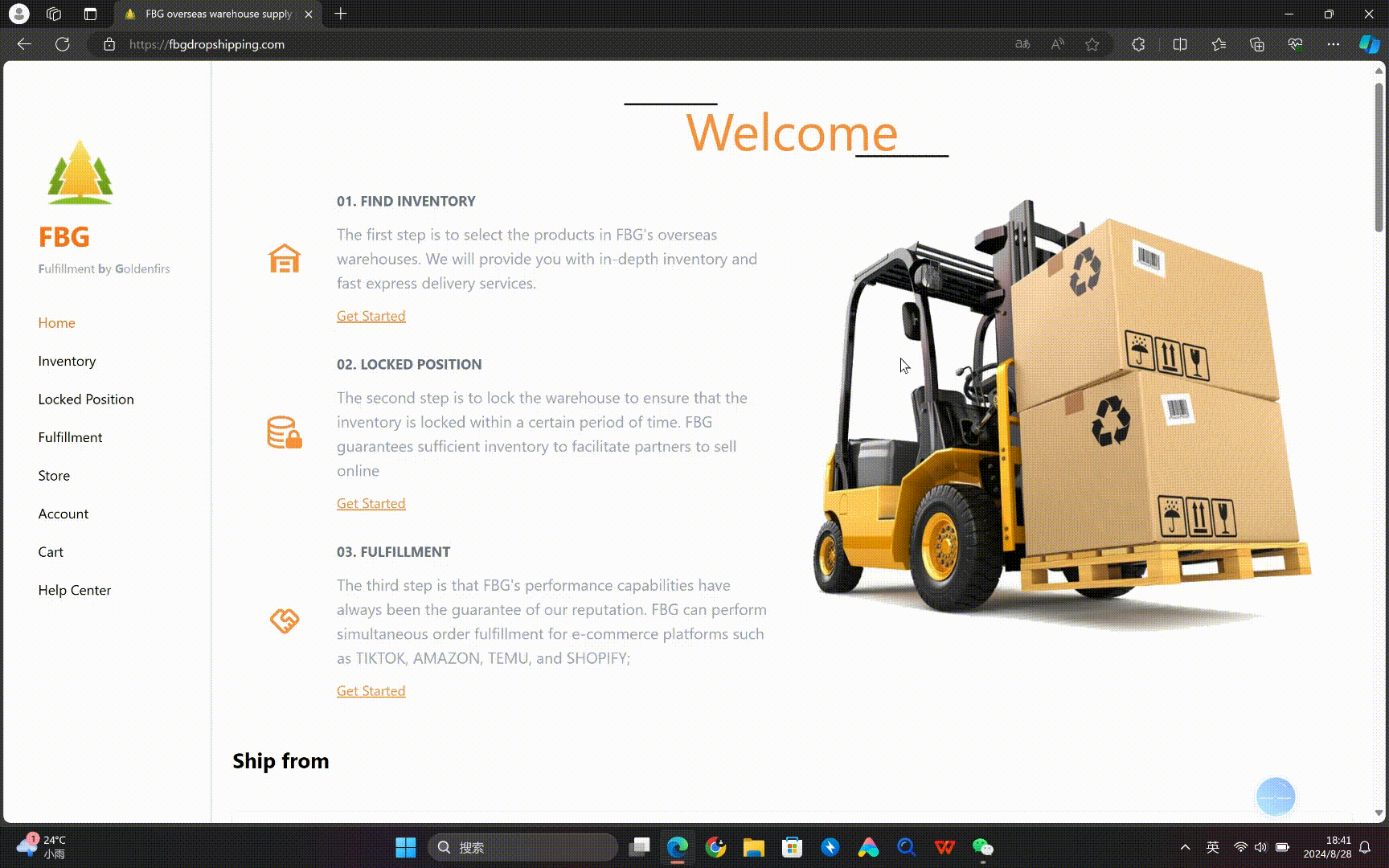How to list FBG products to Shopify
2024-09-12 08:36:30
Synchronize FBG Products with Shopify Store:
- Select the products you need, and click "Push to Store".
- Choose the store you want to sync with, and click "Continue to Set Prices".
- You need to fill in the selling price, and the price must be greater than $64.
- Select the products you want to sync, and click "Go to Admin".
Copyright © 2024 Goldenfirs. All rights reserved