How to integrate Shopify
2024-09-12 08:43:48
FBG Binding Shopify Store Process:
- Click on "Store," then select "Shopify."
- Click "Authorize Addition" to add the store.
- Copy the first half of your Shopify store link and paste it into FBG.
- Go back to FBG, click on "Fulfillment," and then click "Sync Orders" to synchronize store orders.
- Click the refresh button next to the store to synchronize orders.
- You can select an order and click into it to check if the information is consistent with what's inside Shopify.
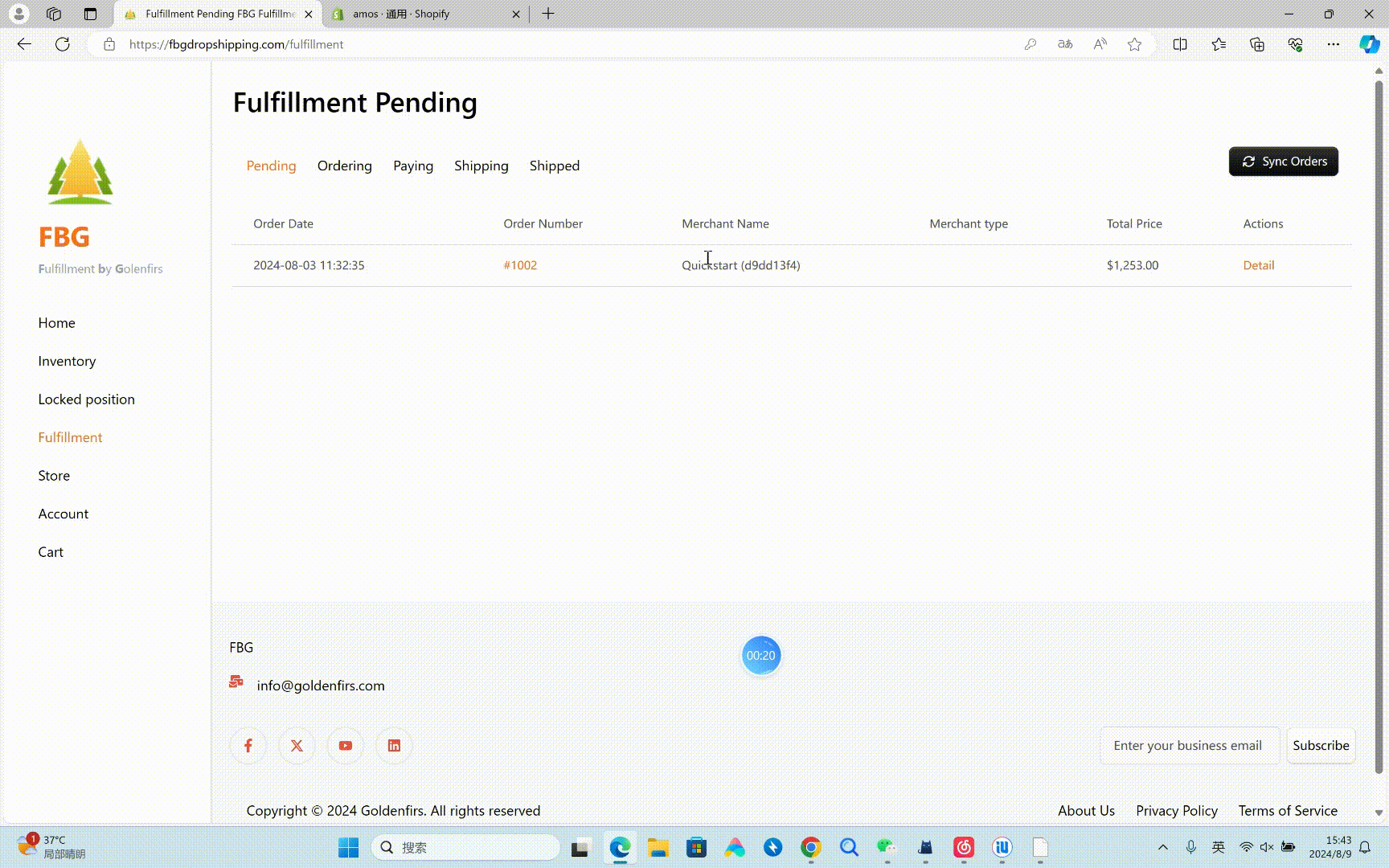
Copyright © 2024 Goldenfirs. All rights reserved