Purchase Order page introduction
2024-09-12 08:31:14
When you access the "Purchase Order" page, you can view the order status and order information.
Step 1: Log in to the FBG frontend, and then go to the "Fulfillment" page.
Step 2: There are 5 types of order statuses on the FBG platform, including "pending", "Ordering",
"paying", "shipping", and "shipped".。
1. "pending" refers to items that have been added to the shopping cart.
2."Ordering"refers to the order that has been created.
3."paying" indicates that the order is pending payment.
4. "shipping" refers to the selection of a shipping method.
5. "shipped"means that the product has been dispatched.
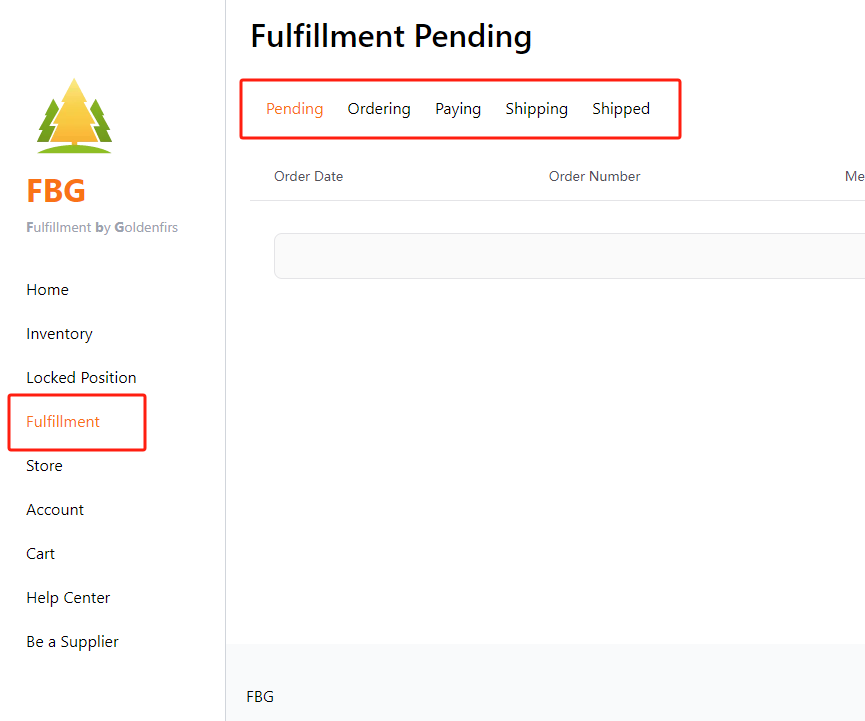
Step 3: On the "Details" page, you can also find out your order number, delivery location, product information, and payment amount.
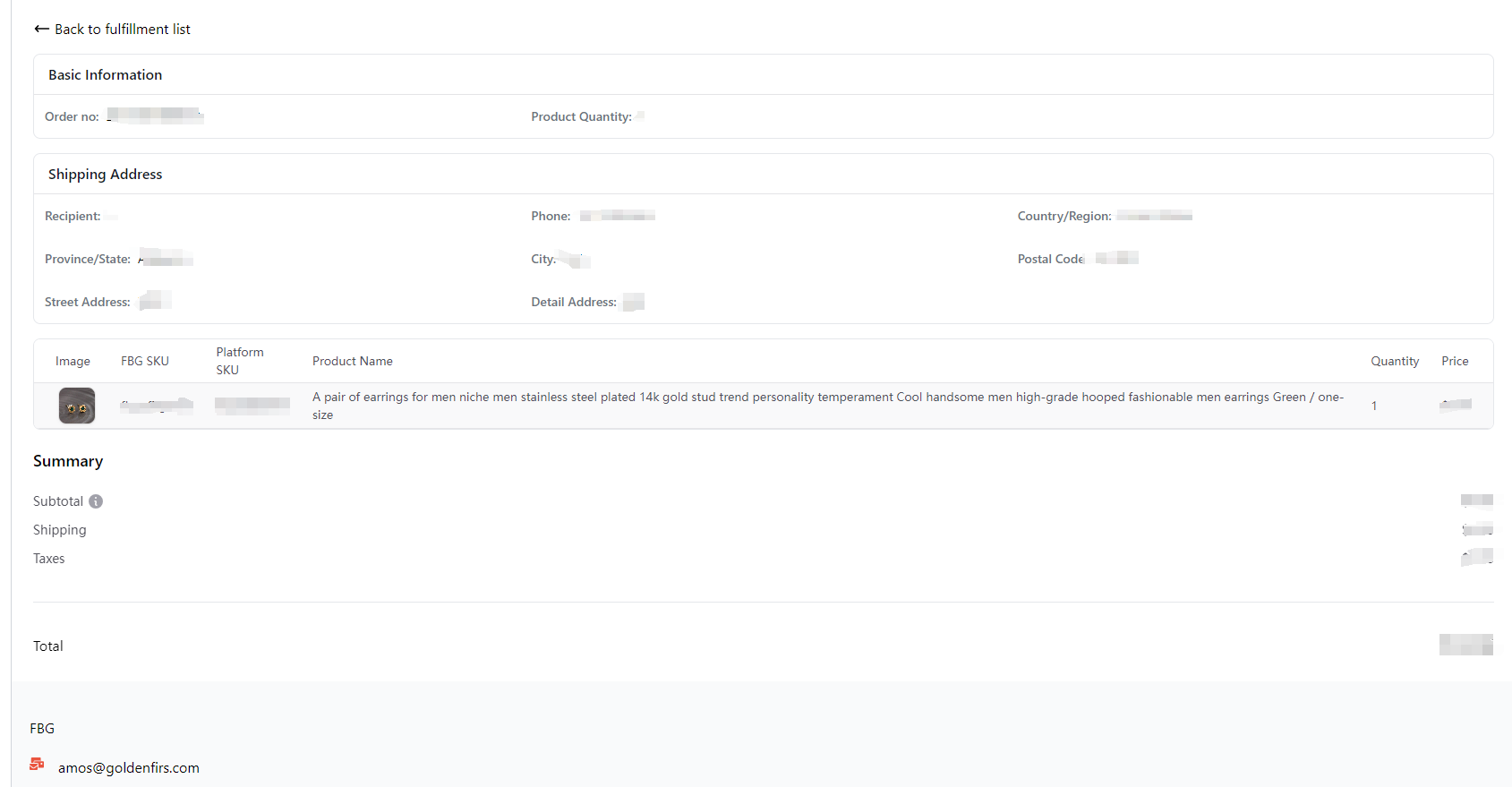
Copyright © 2024 Goldenfirs. All rights reserved