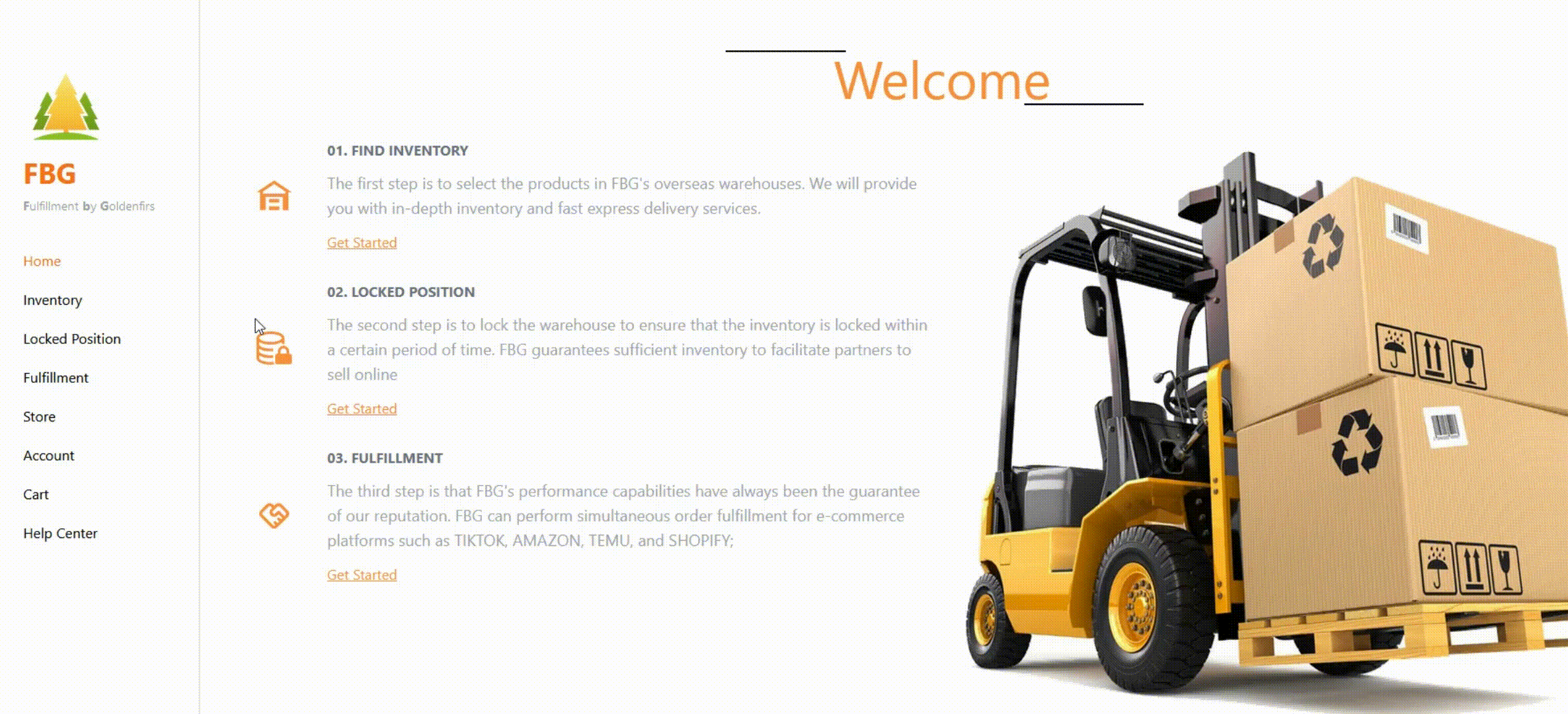Purchase Order
2024-09-12 08:29:28
FBG Shopping Cart Procurement
1.Go to to Inventory, select the category or seach keywords , and choose the product you need to purchase.
2.Add the product to the shopping cart.
3.Click Go to checkout to make the payment.
4.Input your address information.
5.Choose the shipping method.
6.Click Place order and select Pay All Orders to make the payment.
7.Choose the payment method.
8.After binding the payment method, complete the payment to finalize the procurement.
Once the procurement is completed, a purchase order will be generated.
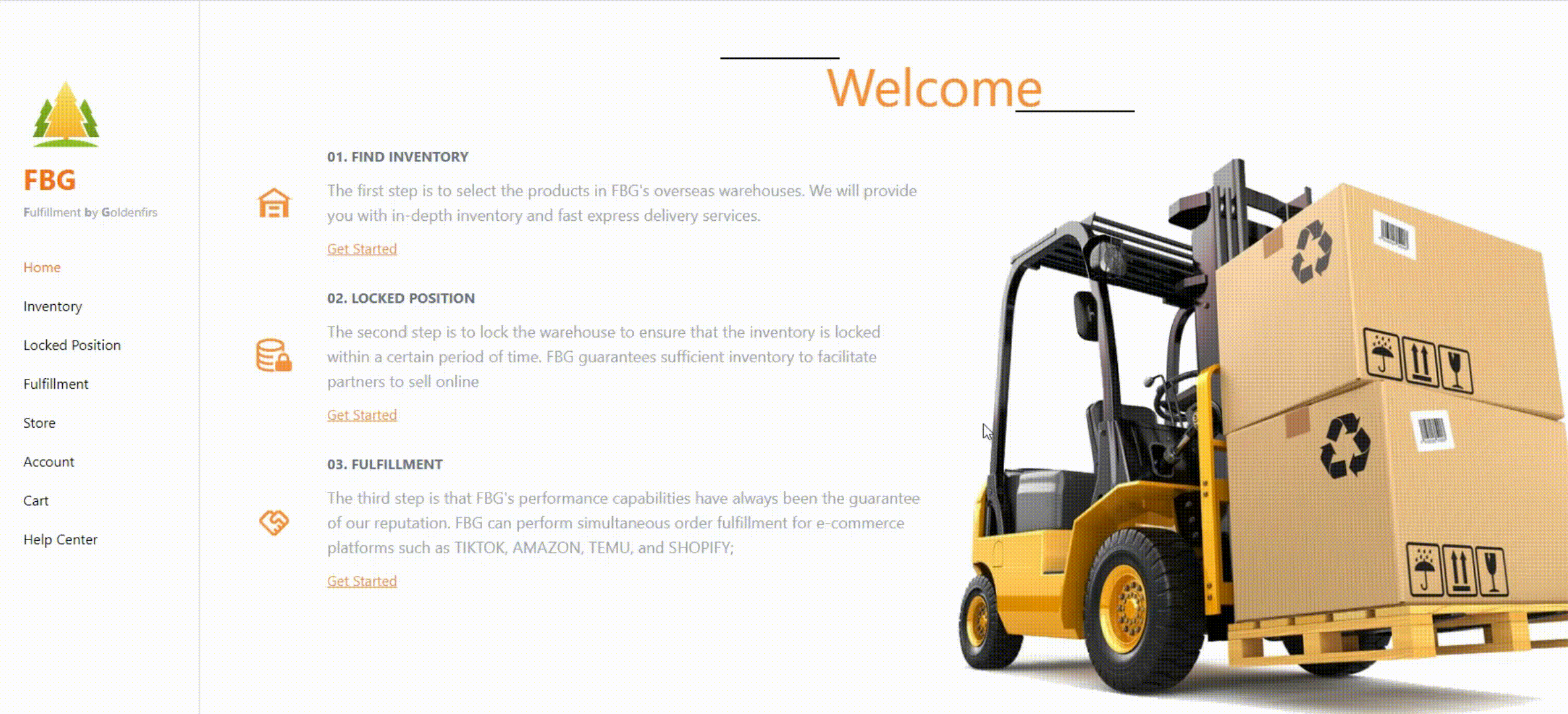
FBG Store Procurement
1.After receiving the customer's order, log in to the FBG front end: https://fbgdropshipping.com/
2.Click Get Started.
3.Click Sync Orders to synchronize the order, and then click Detail.
4.Fill in the purchase information and proceed to payment.
Once the procurement is completed, a purchase order will be generated.